
How to refuel liquid biogas (LBG)
You can use liquid biogas (LBG) as fuel in vehicles adapted to run on liquid fossil gas (LNG). If you do not know whether you need cold or hot LBG, or if you have any other enquiries related to fuelling, call +46(0)13 20 80 41.
- Switch off the engine before refuelling and make sure to wear protective equipment: fully covering clothing, gloves and safety goggles.
- Check that the LED profile under the display is illuminated green. If it is red, you cannot refuel. In that case, call our duty officer on +46(0)13-20 80 41.
- Connect the dispenser’s earth conductor to the vehicle. The display will show a lorry symbol and a green light will illuminate when you have connected the conductor correctly.
- Use the compressed air hose to clean the nozzle connectors on the vehicle and the LBG dispenser. The connection between the vehicle and the dispenser must be completely clean.
- Connect the refuelling nozzle to the vehicle and push the handles forward until the nozzle is locked in place.
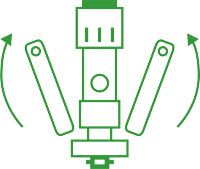
- Ventilate the tank if necessary.
- For Volvo vehicles: If the pressure in the vehicle’s LBG tank is higher than 10 bar, you need to ventilate the tank by opening the valve. Close the valve again when the pressure falls below 9 bar.
Press the blue button on the dispenser. The indicator will light up blue when you have selected cold gas. - For Scania or Iveco vehicles: If the pressure in the vehicle’s LBG tank is higher than 10 bar, you need to ventilate the tank by connecting the drain nozzle and opening the valve. Close the valve again when the pressure falls below 9 bar. Disconnect the drain nozzle.
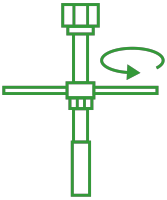
- For Volvo vehicles: If the pressure in the vehicle’s LBG tank is higher than 10 bar, you need to ventilate the tank by opening the valve. Close the valve again when the pressure falls below 9 bar.
- Insert a valid card in the payment terminal and select Pump 1.
- Cooling of the LBG pump will then start. Arrows flash in the display until the system has been cooled down. When the arrows light up constantly you can start to refuel. Do not start refuelling until the arrows light up constantly and you can see a kg price in the display.
- Press the start button on the dispenser to begin refuelling. Keep the button pressed down or the refuelling process will stop.
- When the LBG tank is full, refuelling will stop automatically and the word “END” will appear in the display. Do not stop refuelling by pressing the emergency stop button.
- Pull the handles back and press the red button on the nozzle to disconnect it. Replace the nozzle on the dispenser.
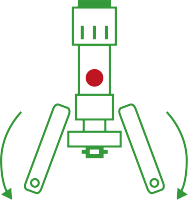
- Remove the earth conductor and replace it correctly. Done!
